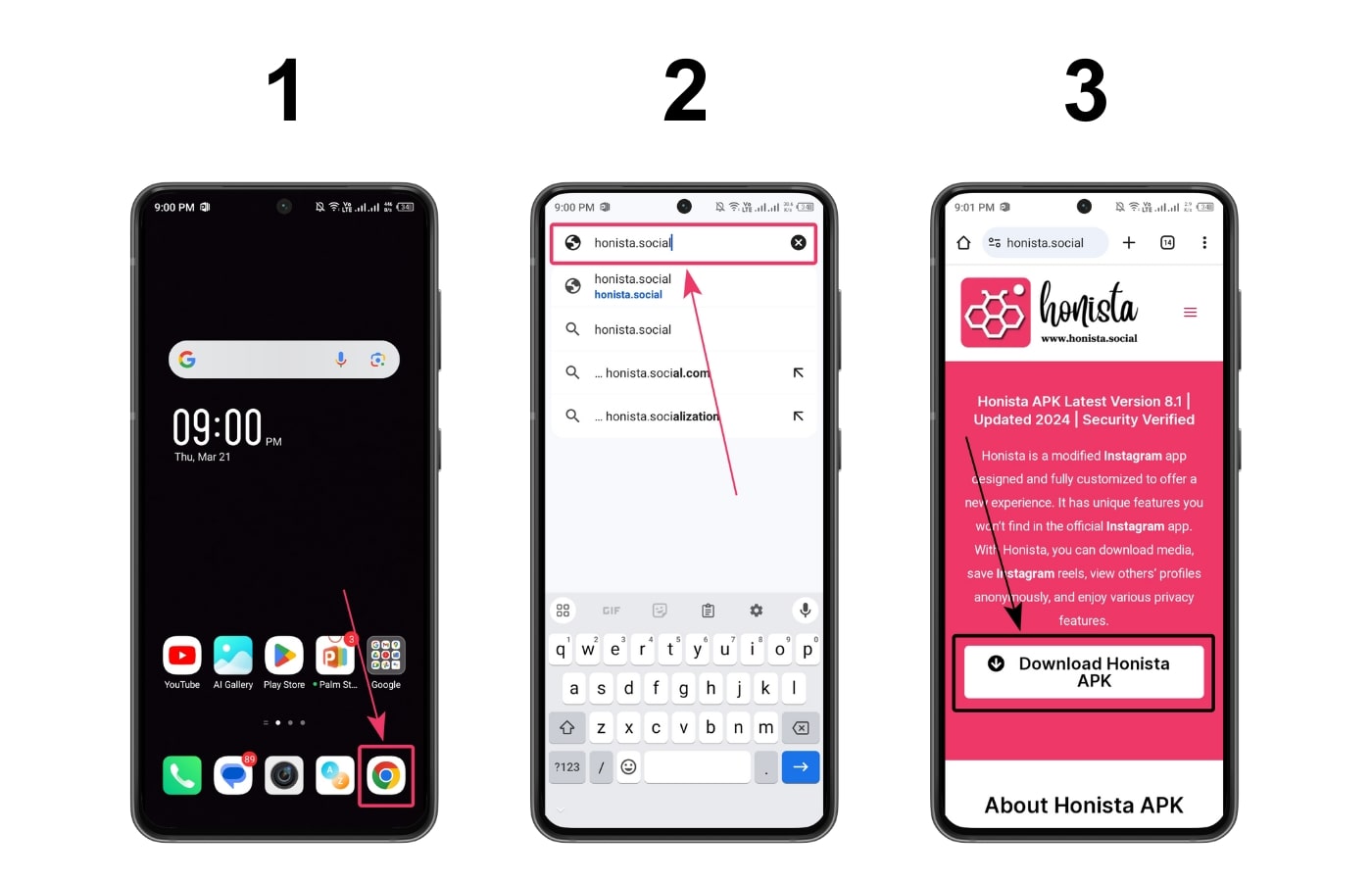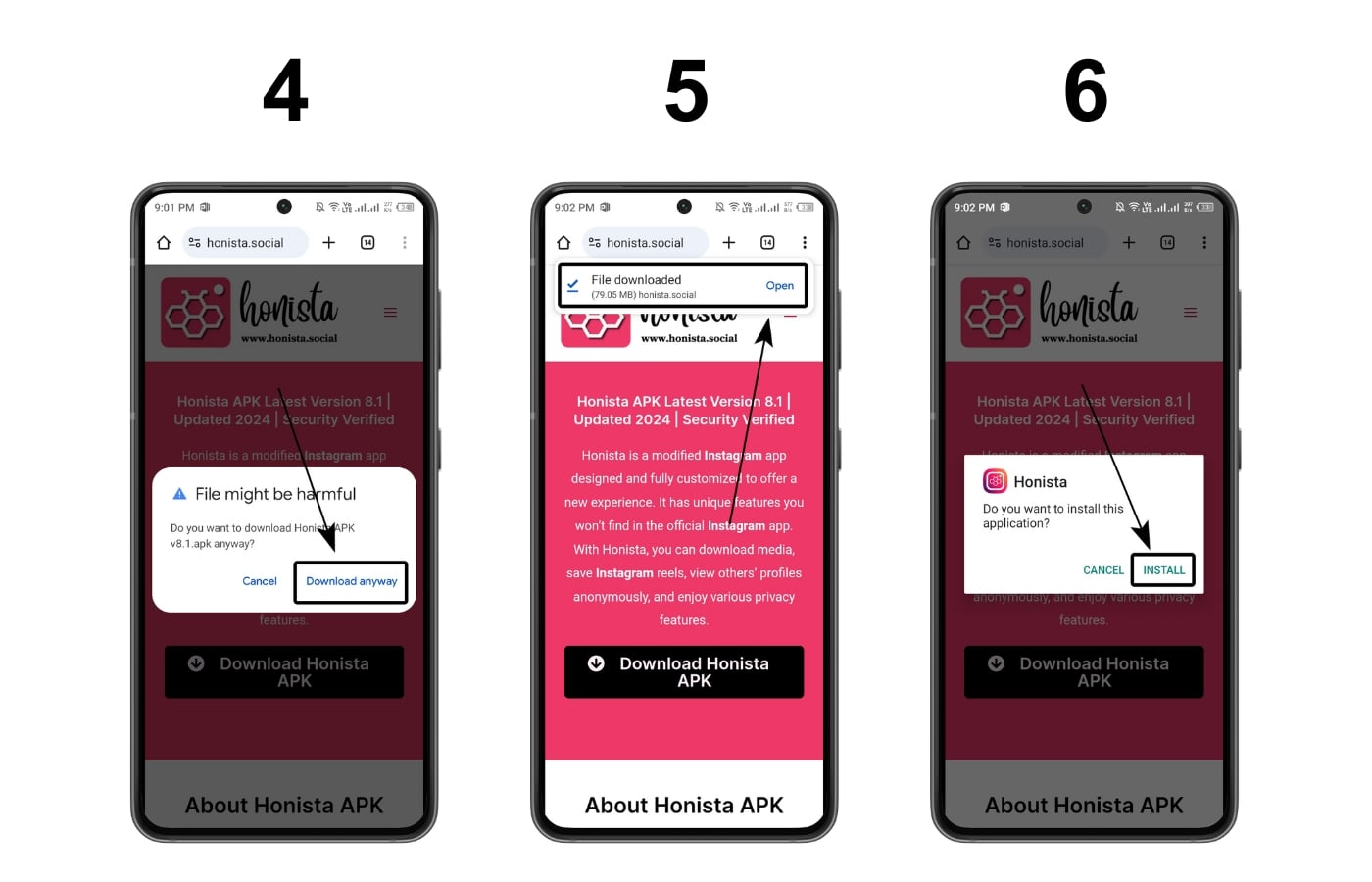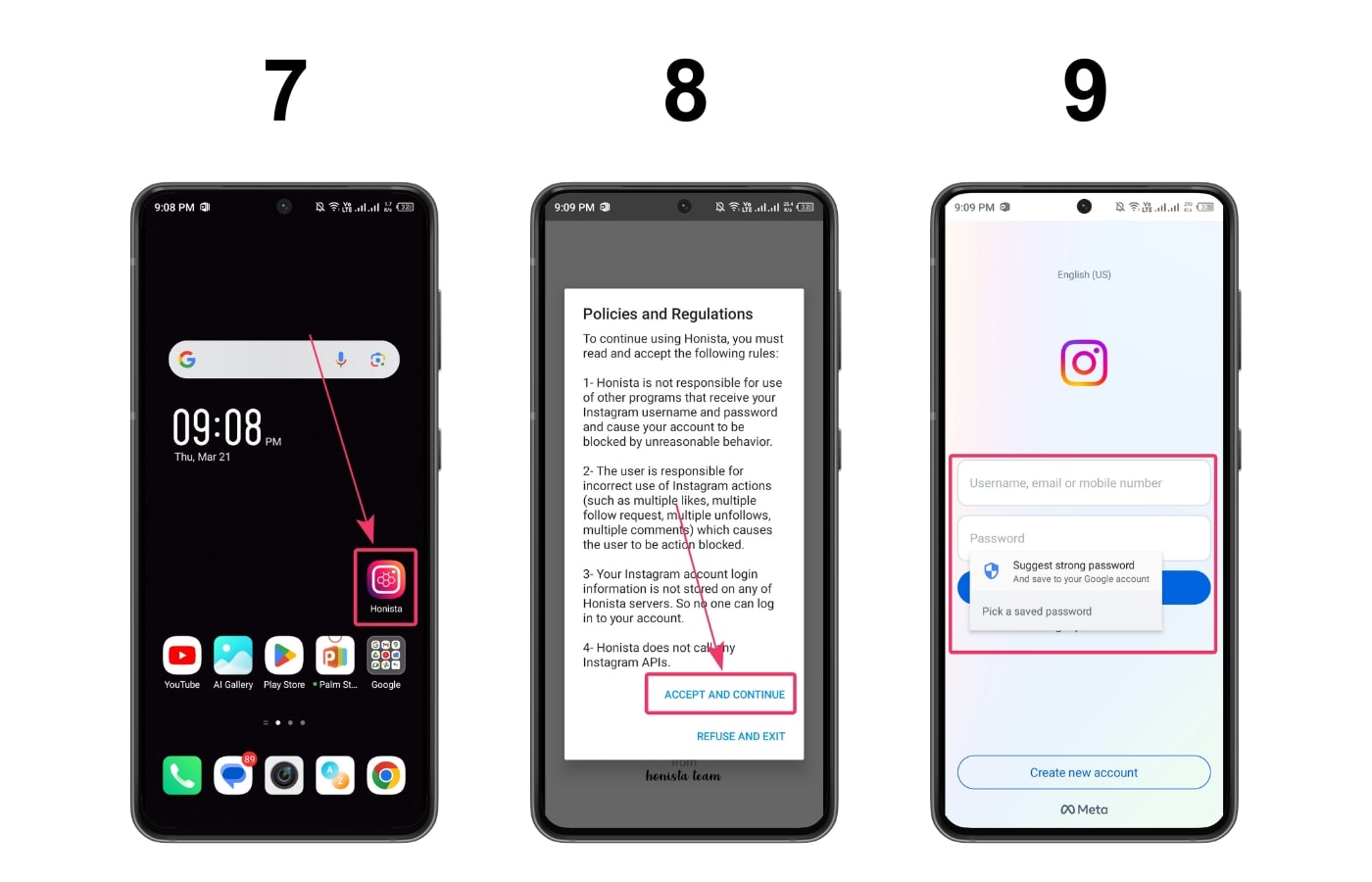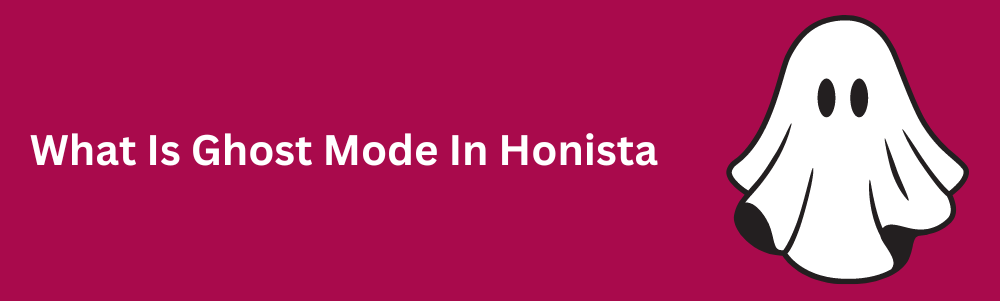Please Follow the steps and screenshot below to download the latest version of the Honista app.
Read This: What Is Ghost Mode In Honista
- Open Chrome browser on your Android phone.
- Type honista.social in the search bar.
- Then Tap on the Download Honista APK button.
- A pop-up will open asking if you want to download the file. Tap on the Download Anyway button. Please wait a while while your file is being downloaded.
- A pop-up will open to confirm that your file has been downloaded. Then tap on the Open button.
- Then, tap on the Install button.
- Go to your mobile home screen and open the honista APK.
- When you open the honista Latest Version, it will ask for some permissions. To proceed, simply tap on the Accept and Continue button.
- Finally, log in to the honista Download using your Instagram account and enjoy it.